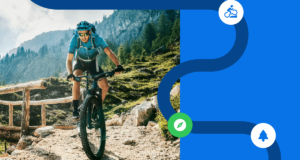What’s new:
Improved Route Surface Details & Discover Tab

With our newly designed Discover tab, you can now use the presets to quickly filter by bike type and see all the route surface details in advance.
What style of ride are you looking for?
Looking for a training ride on paved roads, a new route for your mountain bike excursion or a relaxed ride along bike paths with the family? Our Discover tab now has presets which let you filter by bike type and style without opening the filter menu, saving you clicks and giving you a clean overview of what filters are applied (but the filter menu is still there if you prefer it).
We also love that you can now filter by loops, showing you ready-made options for a loop ride in the area you are searching, as ridden or suggested by other users.

Be prepared for what lies ahead
We’ve also introduced a neat new route surface feature. If you click on a route and scroll down, you’ll see the heading Route Quality and the subheadings Surface or Waytype. Toggle between them to see a useful chart visualising which percentage of the route surface is asphalt, unpaved, gravel or ground (dirt road) – and information on the waytype such as track, quiet roads, busy roads, and many more. For your convenience, you can also find all this information in the Loop planner and the Route planner.
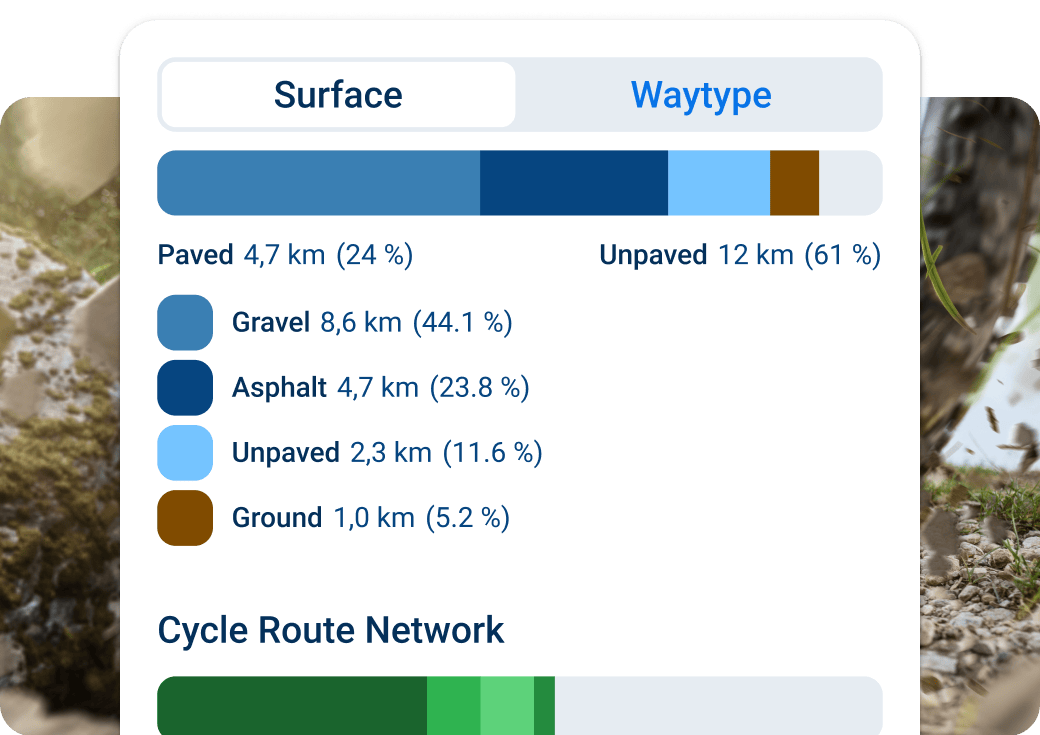
In addition, the Cycle Routes Network chart gives you a useful overview of how the route corresponds to official cycle routes (regional, international, local). By glancing at our route surface information before you go, you’ll always be perfectly prepared for what lies ahead. ⬅️ 🚴
Open the app, hit Discover and see for yourself! Let us know what you think about our product update. Do you find it useful? We love hearing from our community.
Author Profile
Latest entries
 Updates2025.01.11Updates: Neu konzipierter Routenplaner
Updates2025.01.11Updates: Neu konzipierter Routenplaner What's New2025.01.07What’s New: Reimagined Route Planner
What's New2025.01.07What’s New: Reimagined Route Planner Updates2024.11.14Updates: Web Discover
Updates2024.11.14Updates: Web Discover What's New2024.11.14What’s New: Web Discover
What's New2024.11.14What’s New: Web Discover