What’s new:
Proudly presenting our new route planner

We have long dreamed of combining our two separate editing and planning tools to create one versatile, powerful tool which covers all your route planning needs. So we put our heads together and reconfigured all the nuts and bolts and now we’re excited to say: sometimes dreams do come true!
What our new route planner can do
You’ll find that our Web Route Planner is the perfect partner to our iOS and Android Apps. The new and improved Route Planner now includes ✨Routing Profiles, Freehand Drawing and Route Editing!✨
There are two ways to start planning a route, either by entering your starting point and destination into the respective fields or by using our hand tool to directly “draw” on the map.
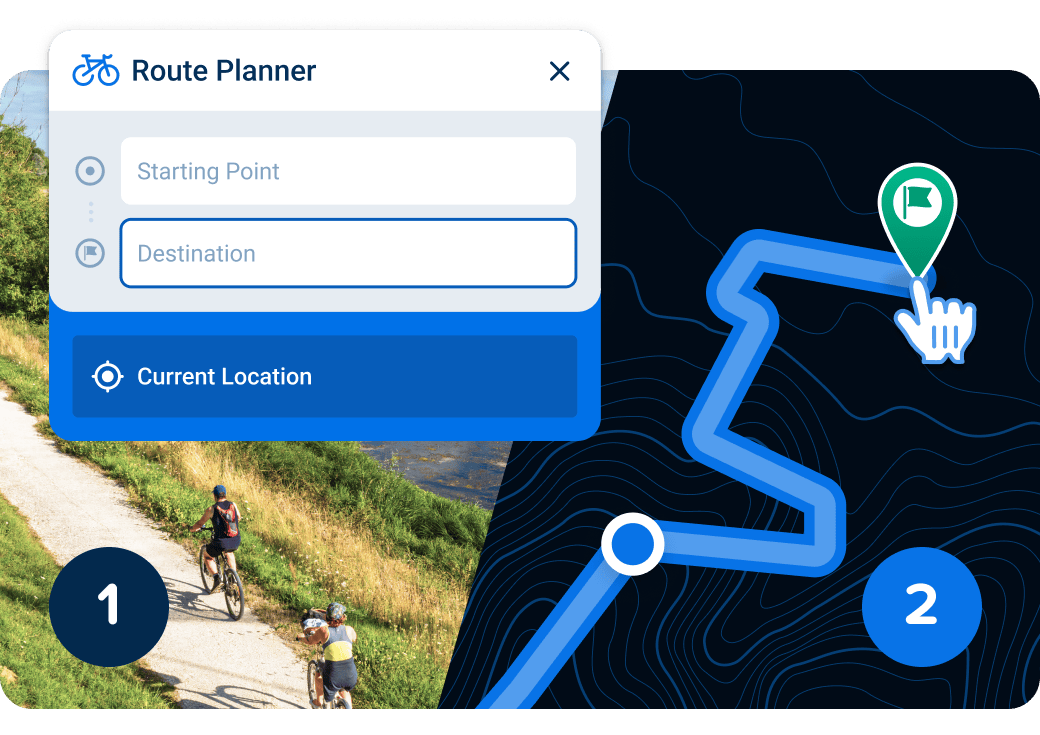
1) Plan by adding starting point & destination
Simply input two addresses and our Route Planner will suggest the best route for you.
2) Plan by drawing
Click on two points in the map and our Route Planner will show you the best connection between them.
Draw with or without Routing
Those of you who love our freehand function will be happy to know that there are still two modes for drawing on the map. Select “Routing” for our route suggestion between two points or “Freehand” to draw a straight line. The sidebar lets you toggle between these two modes.
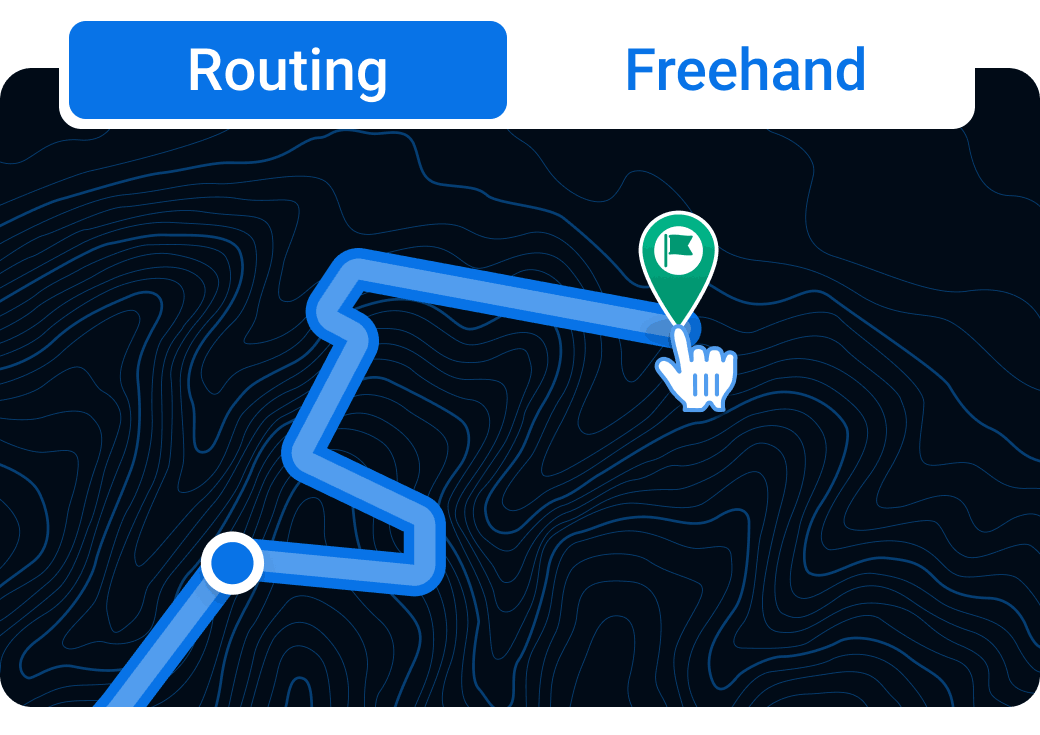
1) Routing
You can choose from all our routing options including cycling paths, fastest and bike type. Ideal for routes along well-established roads.
2) Freehand
Perfect to fix segments which can’t be routed (you may encounter this if there is an issue in the Open Street Map data or there are other road restrictions), or to draw routes in off-road terrain.
Edit your routes
Slice your route into editable segments by adding control points.
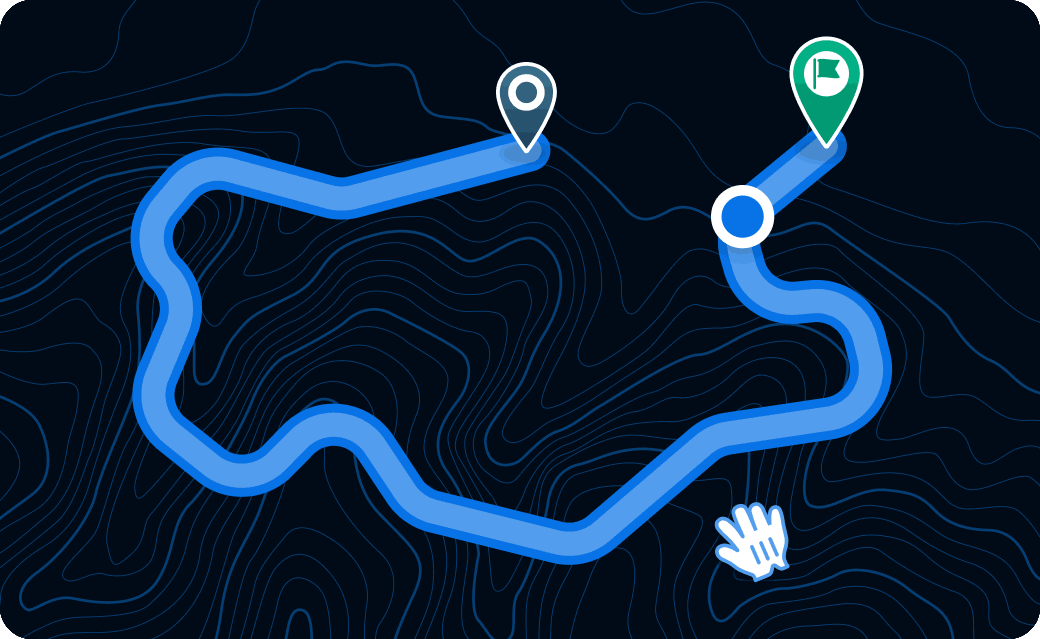
If you wish to adjust a part of your route, simply click to set points and then hold and drag to edit between points. Done!
Keep calm and  hit “back”
hit “back”
A new tool might take some getting used to. But if funny things start happening, and the route you’re working on suddenly looks like spaghetti due to a wayward click, don’t panic! Remember you can always use the “back” arrow to retrace all your steps since your last save. If you have any questions at all, try our Help Center.
Stay safe and keep pedalling!
Your Bikemap Team
Author Profile
Latest entries
 Updates2025.01.11Updates: Neu konzipierter Routenplaner
Updates2025.01.11Updates: Neu konzipierter Routenplaner What's New2025.01.07What’s New: Reimagined Route Planner
What's New2025.01.07What’s New: Reimagined Route Planner Updates2024.11.14Updates: Web Discover
Updates2024.11.14Updates: Web Discover What's New2024.11.14What’s New: Web Discover
What's New2024.11.14What’s New: Web Discover



